How to add a LUT to Creative section of Adobe Premiere Pro
Adobe Premiere Pro requires two files (.cube & specific .look) for each LUT to show LUT in the Look menu of the Creative section of the Lumetri Color tools.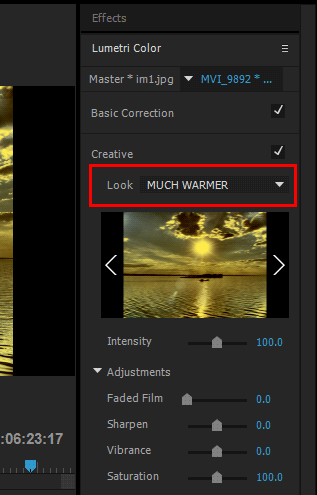
You can use the Briz LUT Converter to generate this files.
Just use the “Adobe Premiere Look” output format.
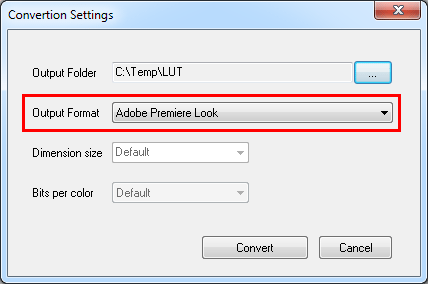
You should place the generated *.cube files into this folder:
PC
C:\Program Files\Adobe\Adobe Premiere Pro CC 2015\Lumetri\LUTs\Creative
Mac
system/applications/adobe premiere pro cc 2015/adobe premiere pro cc
2015.app(right click, select show package contents)/lumetri/Luts/Creative
You should place the generated *.look files into this folder:
PC
C:\Program Files\Adobe\Adobe Premiere Pro CC 2015\Lumetri\Looks\Cine Looks
Mac
system/applications/adobe premiere pro cc 2015/adobe premiere pro cc
2015.app(right click, select show package contents)/lumetri/Looks/Cine
Looks
Please feel free to contact us if you have any questions regarding this software.
